In the digital era, businesses generate and accumulate vast amounts of data daily. Emails, contracts, project files, customer records, and legal documents are just a few examples of data that companies store over time. While some of this information is actively used, a significant portion becomes dormant but still valuable. Archiving is designed to help businesses manage, store, and retrieve this historical data effectively. This article explores why archiving software is essential for businesses and provides insights into how it can be implemented successfully.
Automated Archiving and Retention Policies
A good archiving solution should offer automation to move data to archives based on predefined rules, such as inactivity period, file type, or age. Automated retention policies allow businesses to easily comply with data retention requirements, reducing the risk of human error and ensuring consistency across the organisation.
Indexing and Search Functionality
For archived data to remain useful, it must be easily searchable. Look for archiving software that includes robust indexing and search features, such as full-text search and metadata tagging. These capabilities make it simple to locate specific files or information within archived data, allowing employees to retrieve what they need quickly without sifting through large volumes of files manually.
Data Compression and Deduplication
As businesses archive more data, storage efficiency becomes crucial. Compression reduces the storage size of files, while deduplication identifies and removes duplicate files. These features save space and reduce costs by optimising storage utilisation, ensuring that the archive remains manageable and cost-effective as it grows over time.
Scalability
Businesses grow, and so does their data. Archiving software should be scalable to accommodate expanding data volumes without compromising performance. Scalable archiving solutions support growing businesses by allowing them to increase storage capacity and add users or departments as needed without disruption.
Integration with Existing Systems
Archiving software should integrate seamlessly with the company’s existing IT infrastructure, including email systems, document management platforms, and cloud storage solutions. Good integration capabilities ensure that data can be easily moved to and from archives, and that employees can access archived information without having to switch between multiple applications.
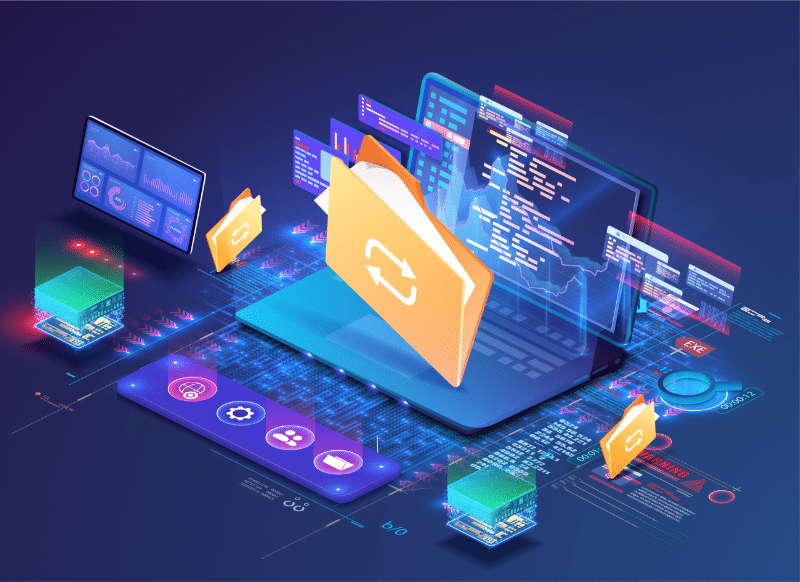
Data Security and Compliance Tools
To protect archived data from unauthorised access or breaches, archiving software should offer security features such as encryption, multi-factor authentication, and role-based access controls. Compliance tools, such as audit logs and automated retention enforcement, further strengthen data protection by ensuring that the software aligns with regulatory requirements and corporate data policies.
Optimising Storage Resources
One of the main reasons businesses need archiving software is to free up primary storage space. Storage hardware, whether on-premises or cloud-based, can be costly. Keeping inactive or rarely accessed files on primary storage can slow down systems and increase costs. Archiving software addresses this issue by transferring rarely accessed data to secondary storage, which is typically more cost-effective. This not only saves on storage expenses but also enhances the efficiency of primary storage systems, improving access times for actively used data.
Legal and Regulatory Compliance
For businesses operating in regulated industries, such as healthcare, finance, or legal sectors, archiving data isn’t just a good practice; it’s a legal requirement. Regulations like HIPAA, GDPR, and Sarbanes-Oxley mandate the secure retention of specific types of data for defined periods. Archiving software helps businesses comply with these laws by securely storing data in a way that meets regulatory standards. Many archiving solutions also offer features like data encryption, automated retention policies, and audit logs, which make it easier for organisations to meet legal obligations and avoid penalties.
Streamlining Data Access and Retrieval
Historical data can be valuable for reference, audits, customer service, or research purposes. However, manually sifting through inactive data can be time-consuming and inefficient. Archiving software allows businesses to categorise, index, and search archived data quickly, making it easy to retrieve information when needed. By streamlining data access, reduces the time employees spend on data retrieval, ultimately boosting productivity and improving response times.
Supporting Data Retention Policies
Every business needs to define how long it will retain various types of data. While some information is necessary for only a short period, other records must be retained for years due to business needs or legal requirements. Archiving software helps companies enforce data retention policies by automatically moving files to archive storage once they reach a certain age or after a specific period of inactivity. Once the retention period expires, the software can automatically delete the data or flag it for review, helping businesses maintain a clean, well-organised data environment.
Enhancing Cybersecurity and Data Protection
Data that sits in primary storage but is rarely accessed can pose a security risk. Unmonitored and inactive data is susceptible to cyber threats, as it might lack the latest security measures. Archiving software can help reduce this risk by moving dormant data to a more secure location. Many archiving solutions also offer advanced security features such as encryption, role-based access control, and data monitoring, which help safeguard archived data from unauthorised access or cyberattacks.
Facilitating Disaster Recovery and Business Continuity
In the event of a disaster, companies need to restore operations quickly. Having organised and readily accessible archives can facilitate faster data recovery, enabling businesses to restore both active and historical data with minimal downtime. Archiving software supports disaster recovery efforts by keeping historical data separate and safe, allowing businesses to prioritise restoring active data and gradually reintegrate archived files as needed.
Conduct a Data Assessment and Define Archiving Requirements
Before implementing archiving software, it’s important to conduct a thorough assessment of your data. Identify the types of data your business generates, which data is actively used, and which information is suitable for archiving. Understanding the volume, sensitivity, and retention requirements of your data will help you select an appropriate solution and establish a clear archiving strategy.
Choose the Right Archiving Solution
Selecting the right archiving software depends on factors like business size, industry, regulatory requirements, and budget. For example, small businesses may benefit from simple, cloud-based solutions with basic archiving and search capabilities, while larger enterprises might require more advanced features, such as customisable retention policies and in-depth security controls. Popular options include Veritas Enterprise Vault, Barracuda Message Archiver, and OpenText Archive, each of which offers different capabilities to meet a variety of business needs.
Define Retention Policies and Access Controls
Clear data retention policies are essential for effective archiving. Define how long different types of data will be retained, when they will be archived, and how they will be disposed of once their retention period expires. Implement access controls to limit who can view, modify, or delete archived data. Role-based access controls help prevent unauthorised access to sensitive data and minimise the risk of data breaches.
Automate Archiving Processes
One of the biggest advantages of archiving software is automation. Setting up automated processes to move inactive data to archives based on your defined retention policies saves time and reduces human error. Automated archiving also ensures consistency, as data is transferred to archives according to the same rules every time. Many software solutions allow businesses to set up custom rules based on factors such as file age, type, or user-defined tags.
Test and Monitor Archive Access and Security
Testing is crucial to ensure that archived data can be accessed and retrieved as needed. Regularly test your archive search functions, data retrieval process, and security features to confirm that they work as expected. Monitoring access to the archives and reviewing access logs can help detect any unusual or unauthorised activity, allowing you to respond proactively to potential security issues.
Train Employees and Raise Awareness
For archiving software to be effective, employees need to understand its importance and how to use it properly. Conduct training sessions to familiarise staff with the software’s search functions, data retrieval process, and retention policies. Raising awareness about the purpose and benefits of archiving software encourages employees to follow best practices for data management, enhancing the overall effectiveness of the archiving system.
As businesses continue to generate vast amounts of data, archiving software has become essential for managing inactive information effectively. Archiving offers numerous benefits, from optimising storage resources and ensuring regulatory compliance to enhancing data security and facilitating disaster recovery. Implementing archiving requires a clear strategy, including data assessment, policy definition, automation, and regular testing. By choosing the right software and establishing best practices, businesses can protect and manage their valuable data assets while reducing costs and supporting productivity. Archiving software is not only a practical tool but also a critical component in the broader framework of data management and business continuity, ensuring that historical information remains accessible, organised, and secure.
Smarter, strategic thinking.

Keep me up-to-date with news and announcements regarding LTO Ultrium Tape.
I consent to the Privacy Policy.